Rhode Island Open Meetings
Tools: React, React Router, TypeScript, Typesense (Elasticsearch alternative)
For our final group project for CSCI0320: Introduction to Software Engineering, we built a web application for searching public meetings in Rhode Island.
Background
Rhode Island’s Open Meetings Act (OMA) requires public bodies to make most meetings open to the public, which includes posting meeting agendas and minutes online. However, the current open meetings portal has a number of usability issues.
Our team of four sought to create an improved search portal for searching and viewing information about RI open meetings, thereby making public data more accessible and increasing government transparency.
Concept Definition
Our teammate conducted six interviews with journalists, community leaders, and watchdogs to learn about issues with the current open meetings portal and what changes they would like to see in an updated portal.
The interviews produced valuable insight into how various stakeholders make use of open meetings data, as well as lots of potential features that could be added to the portal. We identified two key pain points which we believed we could address with our project:
- Users can’t search meetings by keyword
- Solution: Enable full-text search of meeting minutes and agendas by scraping PDFs uploaded to the state open meetings portal.
- Body names are unintuitive, and have to be entered exactly
as they appear in the portal. Typing in the body field of the current
portal gives a limited list of autocomplete suggestion, but isn’t typo-tolerant.
- Solution: Enable fuzzy searching and facets for public bodies.
We created prototypes of the search and meeting info pages that addressed these two pain points, while improving the portal’s overall navigation and information hierarchy.
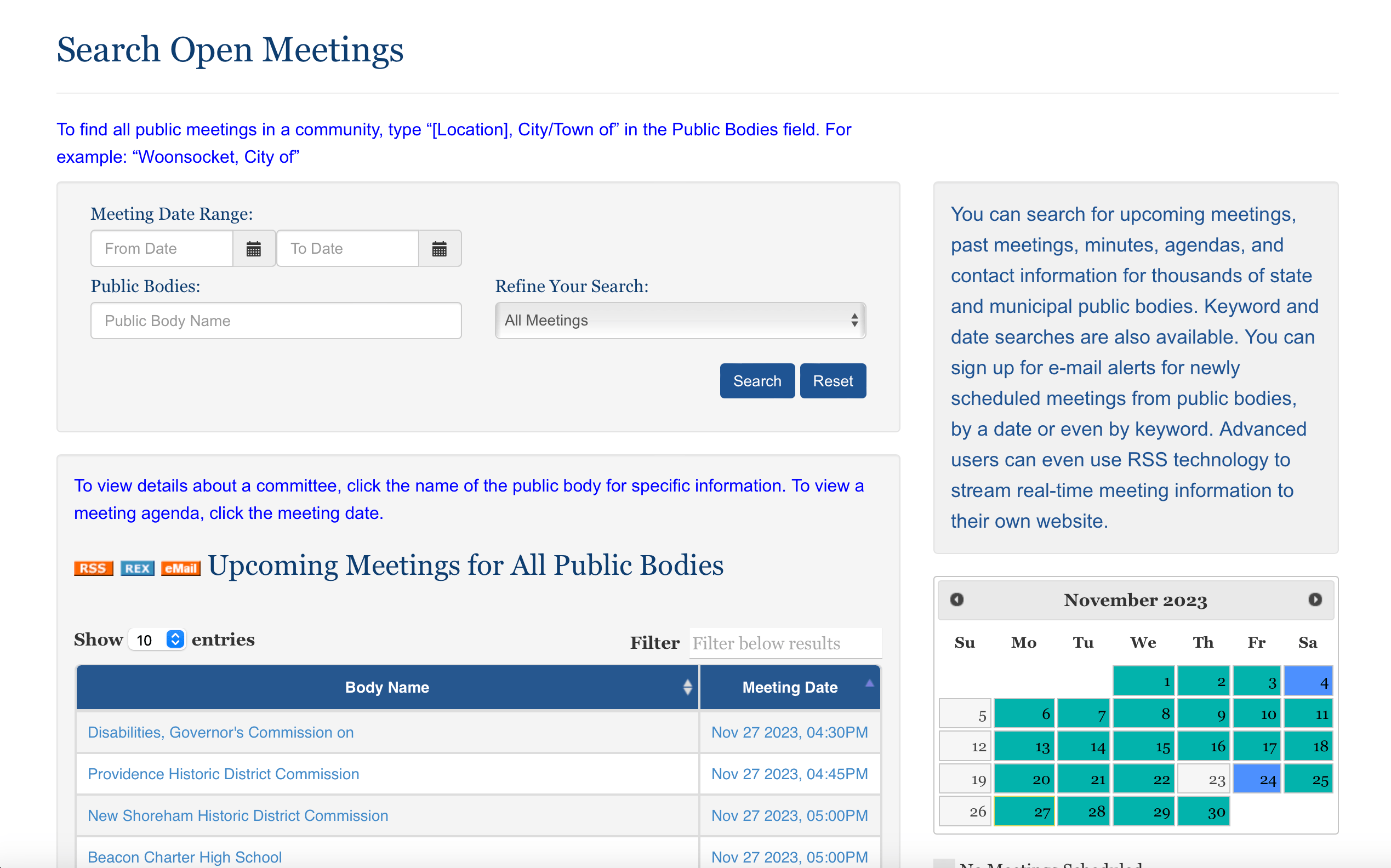
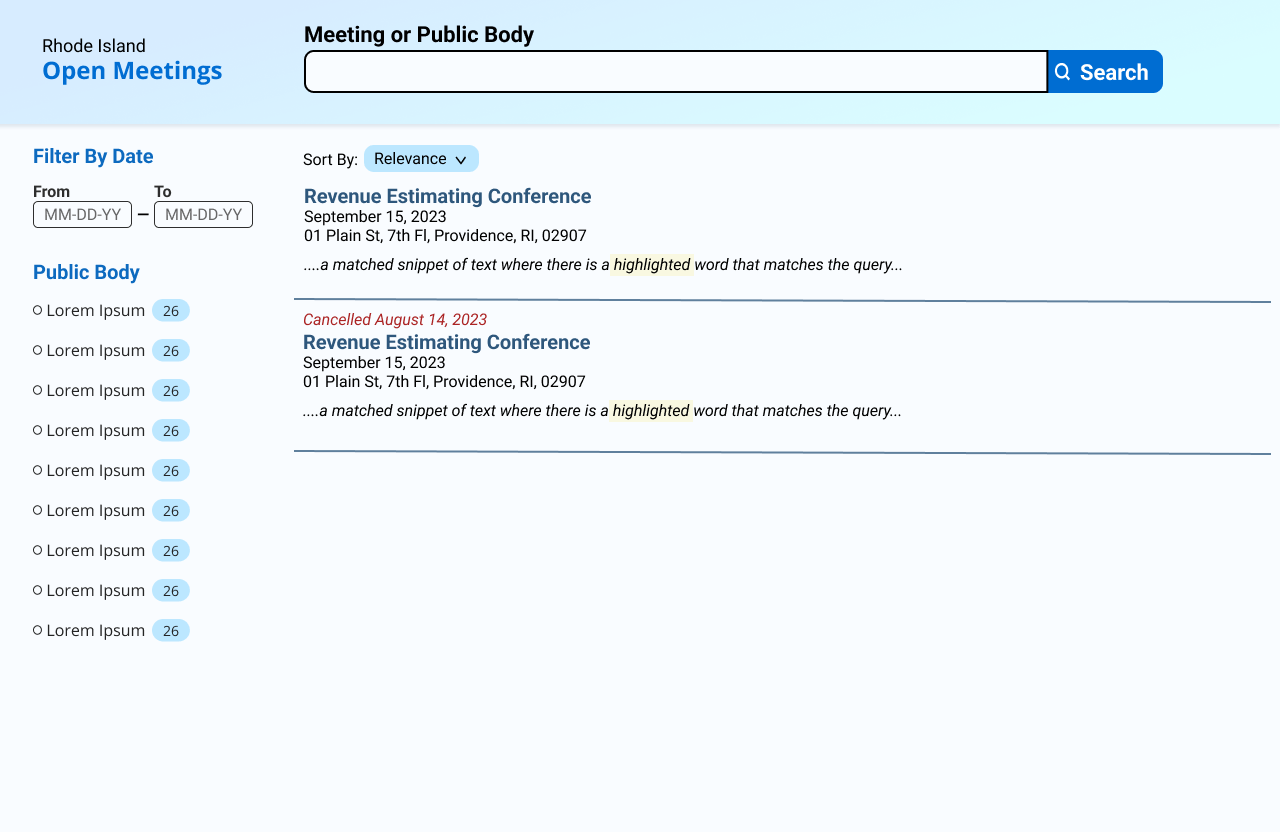
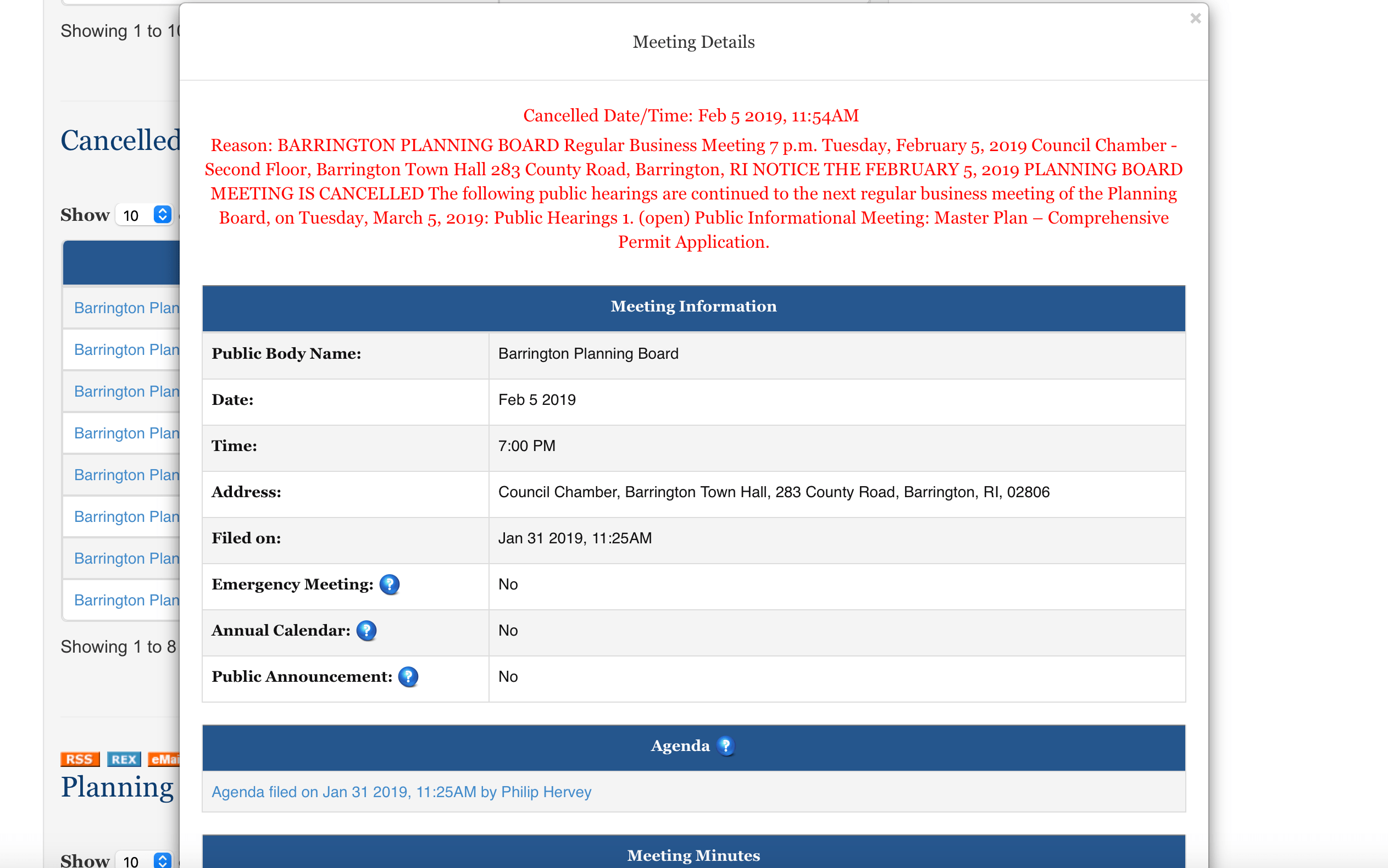
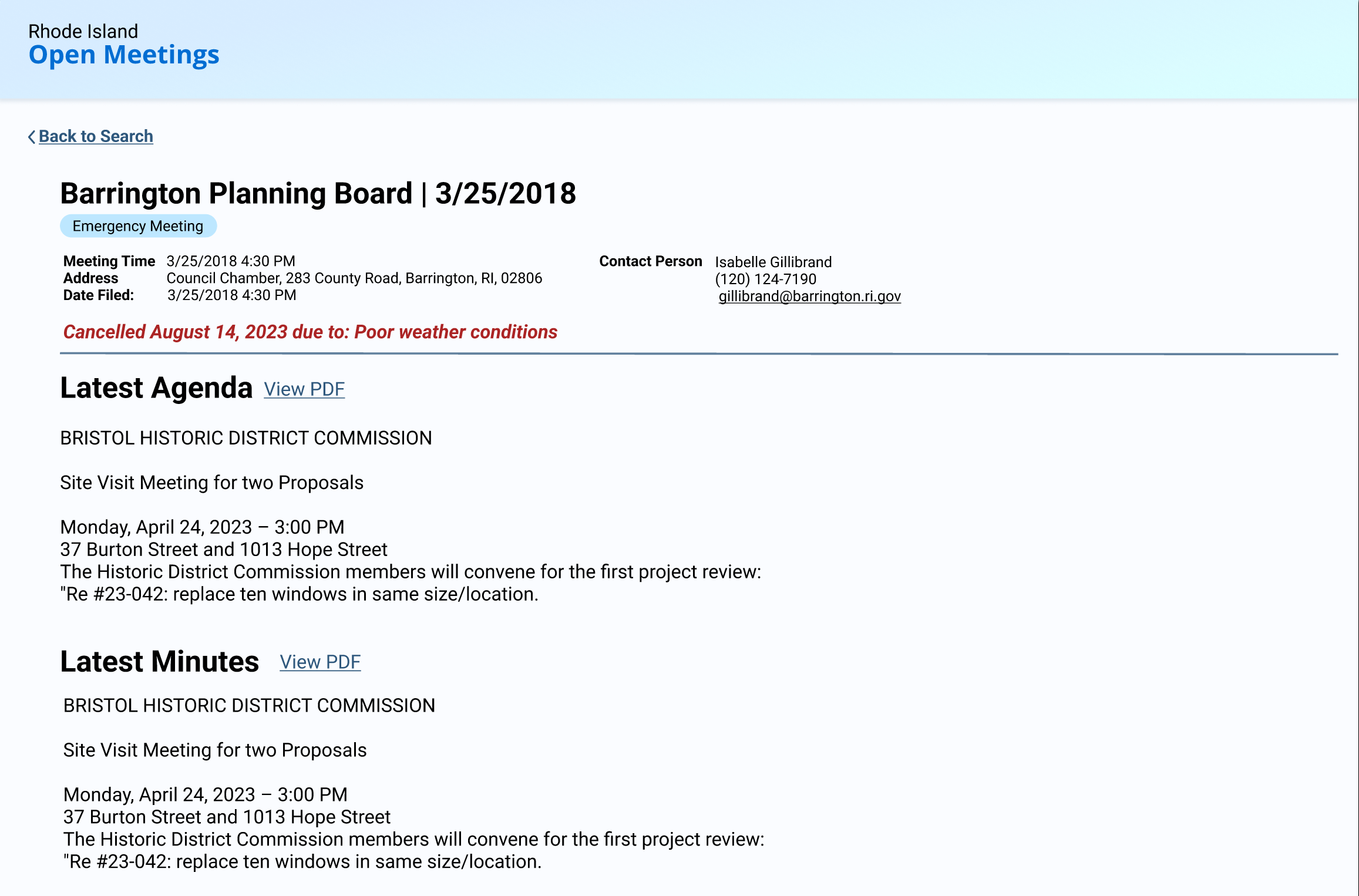
Technical Design
Next, we wrote a document detailing our project’s requirements and specifications.
To define project requirements, we wrote six user stories for developer and end user stakeholders. We could measure our project’s success by how many of these stories we fulfilled. An example of a user story might be:
- As a developer, I can use your API server to search the Open Meetings dataset by keyword. Additionally, I can filter which data I receive by date and public body.
Additionally, we wrote four extra user stories to represent stretch features, such as scraping new meetings from RI’s RSS feed for upcoming meetings.
We designed the technical specification using the Model-View-Controller pattern.
- Model: Meetings are indexed into a Typesense server, an open-source search engine that enables fast fuzzy searching and search facets. Meetings are scraped from the current open meetings portal using a Python script.
- View: The search results are displayed in a React app written using TypeScript and CSS modules.
- Controller: React and React Router control the logic for the search inputs/URL parameters on the front-end, sending fetch requests to a Java API which then communicates with the Typesense API to run searches on the indexed meetings.
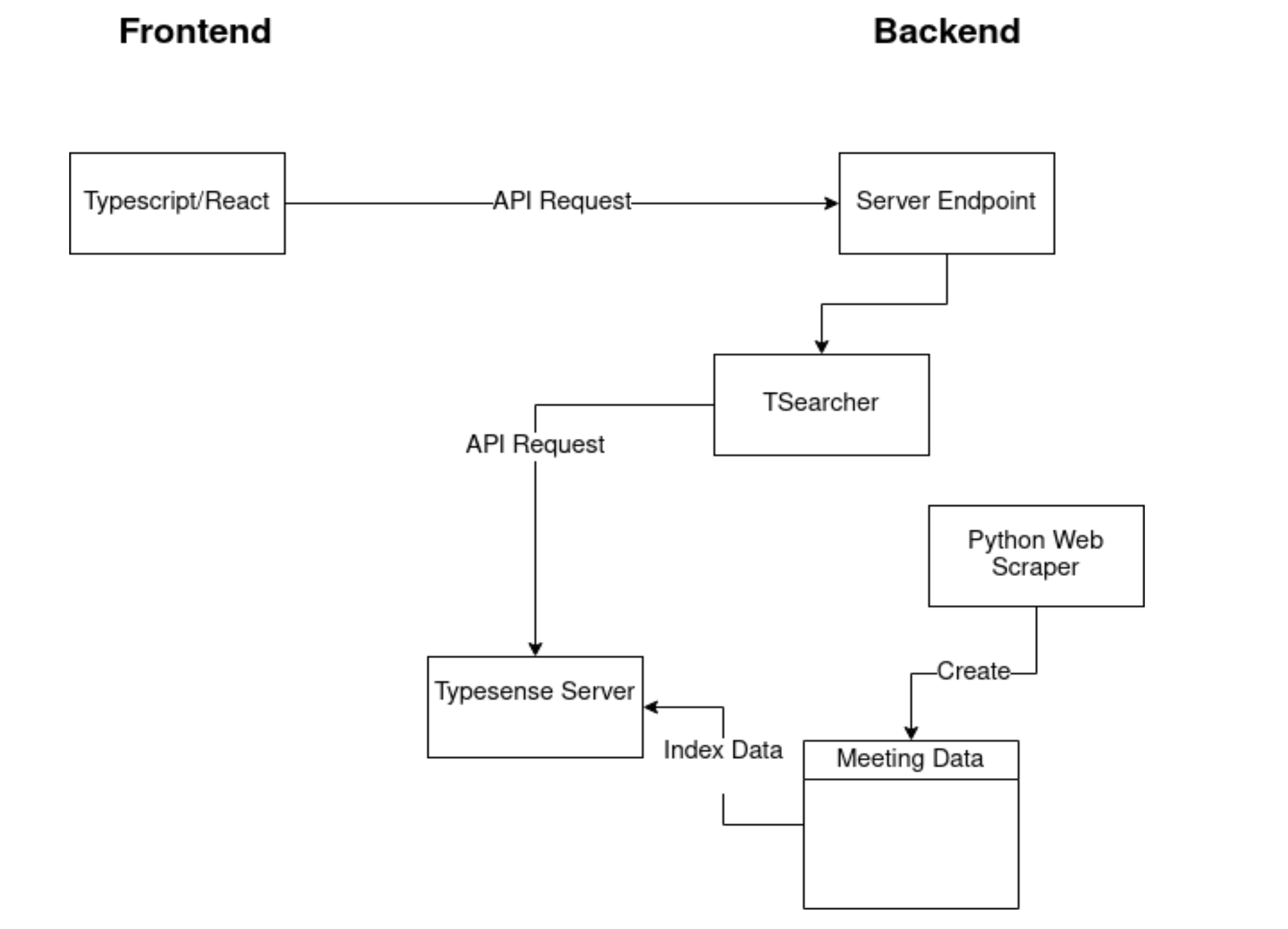
Implementation
Our final web application allows real-time, full-text search of public bodies and meeting agendas/minutes, with options to filter by body or date.
Search results contain basic meeting info and highlighted snippets of search term matches. Clicking on a search result allows users to see additional information about a particular meeting and view plain text or PDF versions of the meeting agendas/minutes.
Ultimately, we scraped 279k meetings, 137k of which we successfully indexed into the Typesense server!
My contributions to the project included:
- Coding the front-end, including:
- Setting search parameters based on URL query parameters and vice-versa using React Router.
- Adding appropriate ARIA roles and labels to make the site accessible.
- Creating initial Figma designs for the search and meeting info pages.
- Collaborating on the Node.js script for indexing meetings into the Typesense server.
If we had more time, I would have liked to:
- Improve the input validation for the date filter inputs
- Add paginated search (the current app only displays the first 100 results)
- Scrape semantic information from agenda/minutes PDFs such as headers and paragraphs in order to render them more accurately on the meeting info page.